SSA Calculator Install Instructions
Our weight calculator/unit conversion web app can be installed and operates just like a normal app!
See the installation steps below for your platform.
Jump to Windows - Chrome
Jump to Windows - Edge
Jump to Apple - iPhone/iPad
Jump to Android - Chrome
Windows - Chrome:
Open google chrome and go to https://www.ssa-corp.com/calculator/.
Click the install icon that appears in the address bar.
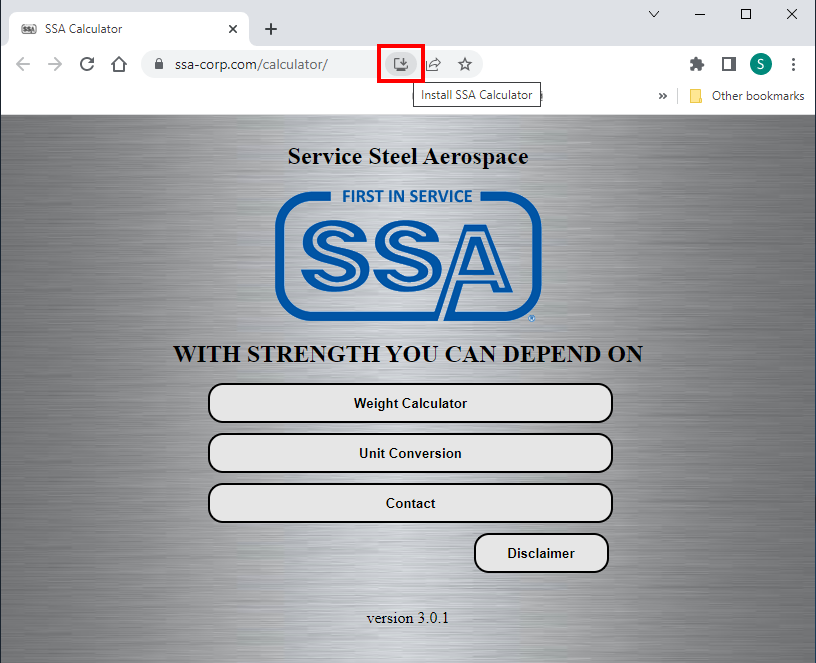
Click Install.
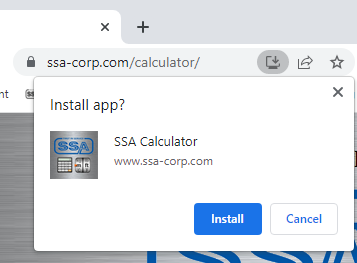
You can resize the app by dragging the corners.
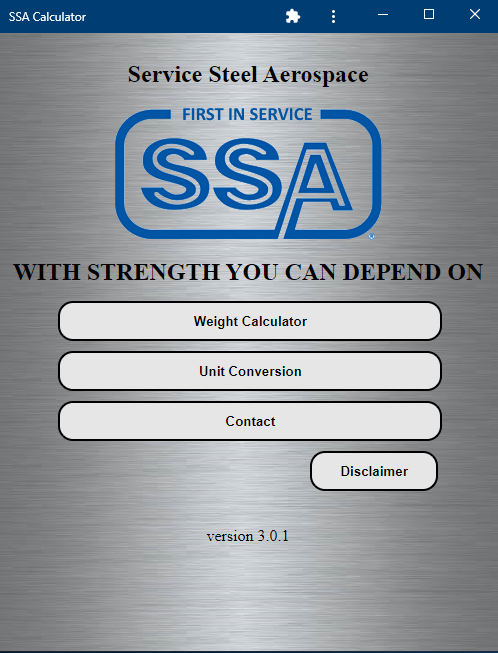
An icon will be added to your desktop and function like any other app.
![]()
Back to top
Windows - Edge:
Open Microsoft Edge and go to https://www.ssa-corp.com/calculator/.
Click the install icon that appears in the address bar.
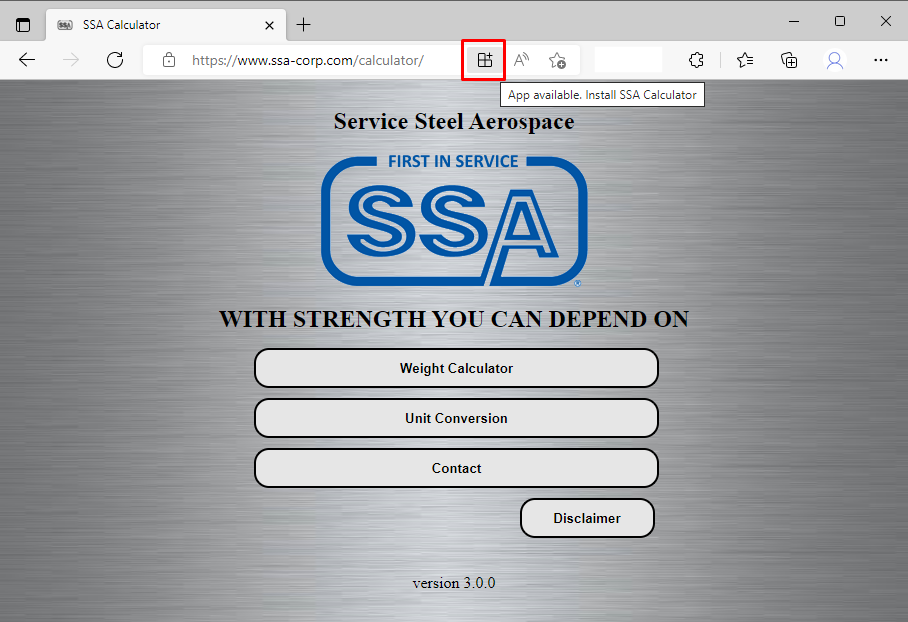
Click Install.
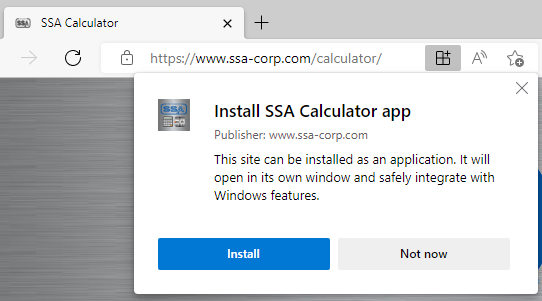
Select the installation options you'd like.
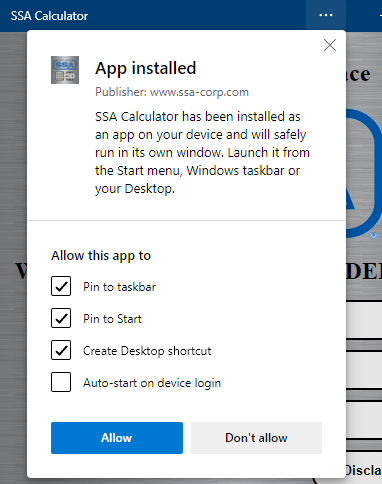
You can resize the app by dragging the corners.
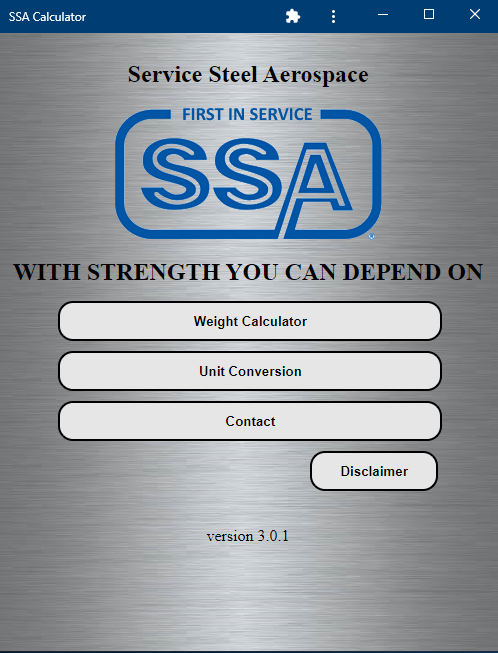
An icon will be added at the locations you specified.
![]()
Back to top
Apple - iPhone/iPad:
Open Safari and go to https://www.ssa-corp.com/calculator/.
Click the share icon from the bottom of the screen.
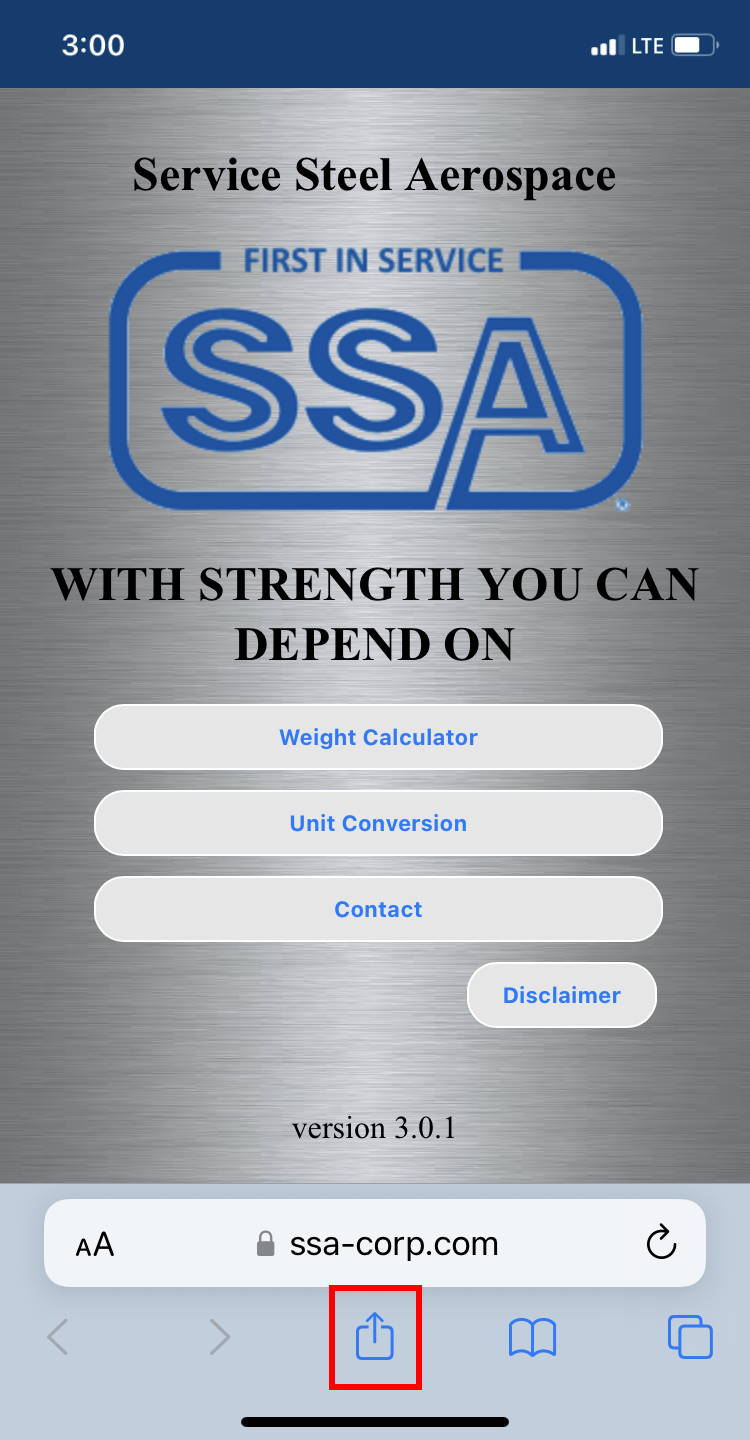
Scoll down and click "Add to Home Screen".
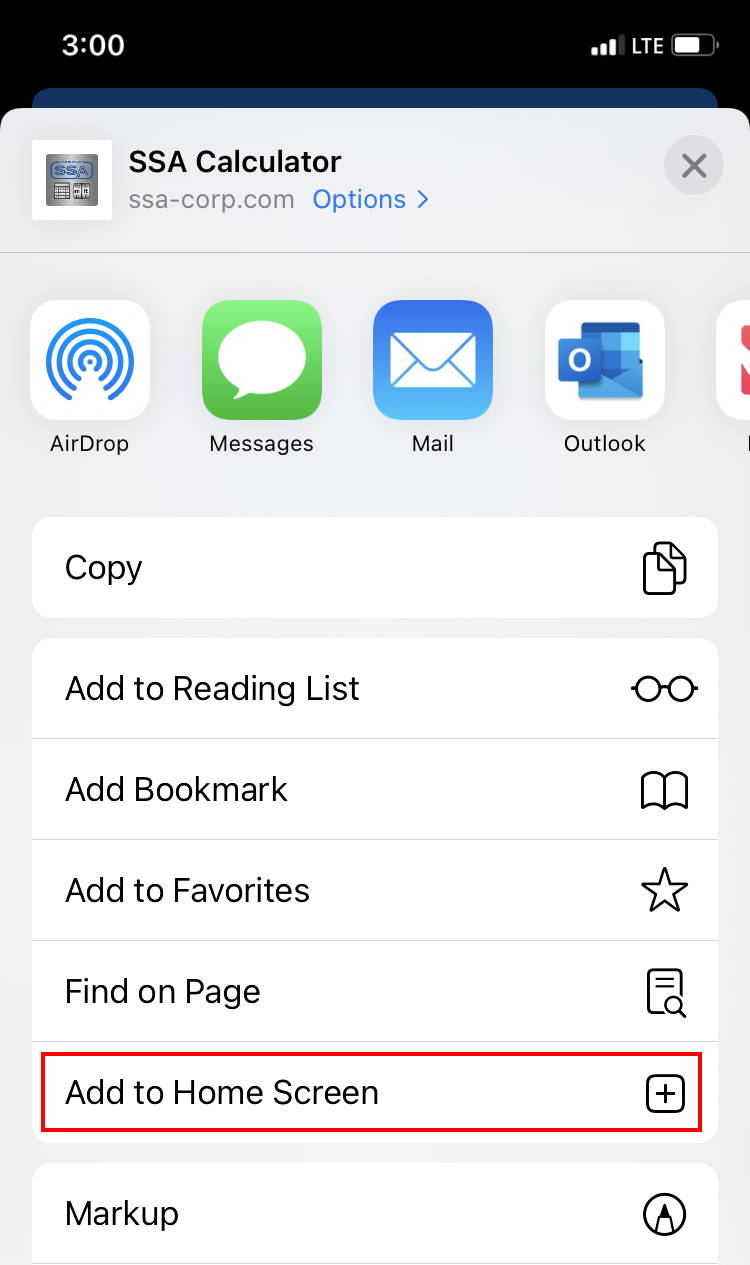
Click Add.
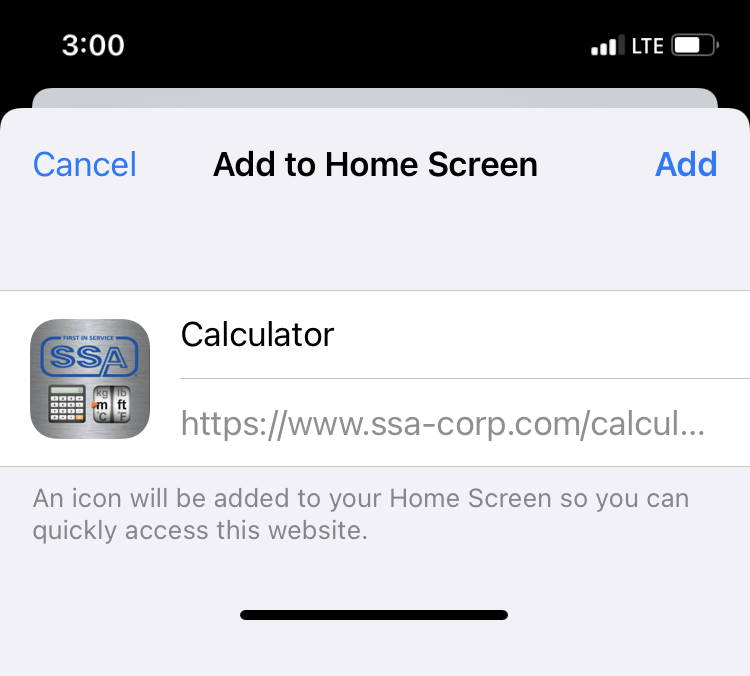
An icon will be added to the home screen.
![]()
Back to top
Android - Chrome:
Open Google Chrome and go to https://www.ssa-corp.com/calculator/.
Click "Add Calculator to Home screen" from the bottom of the screen.
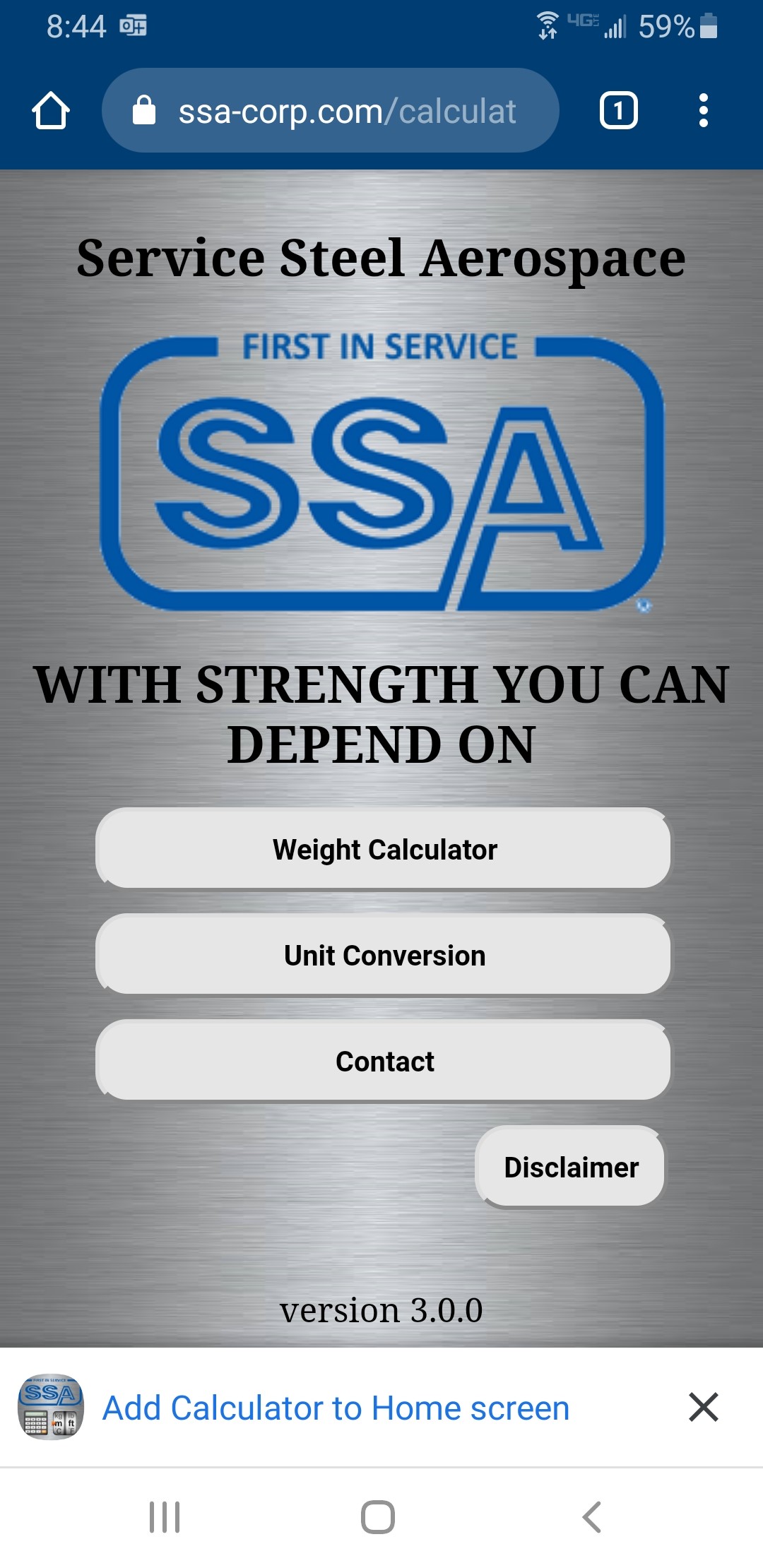
Click Install.
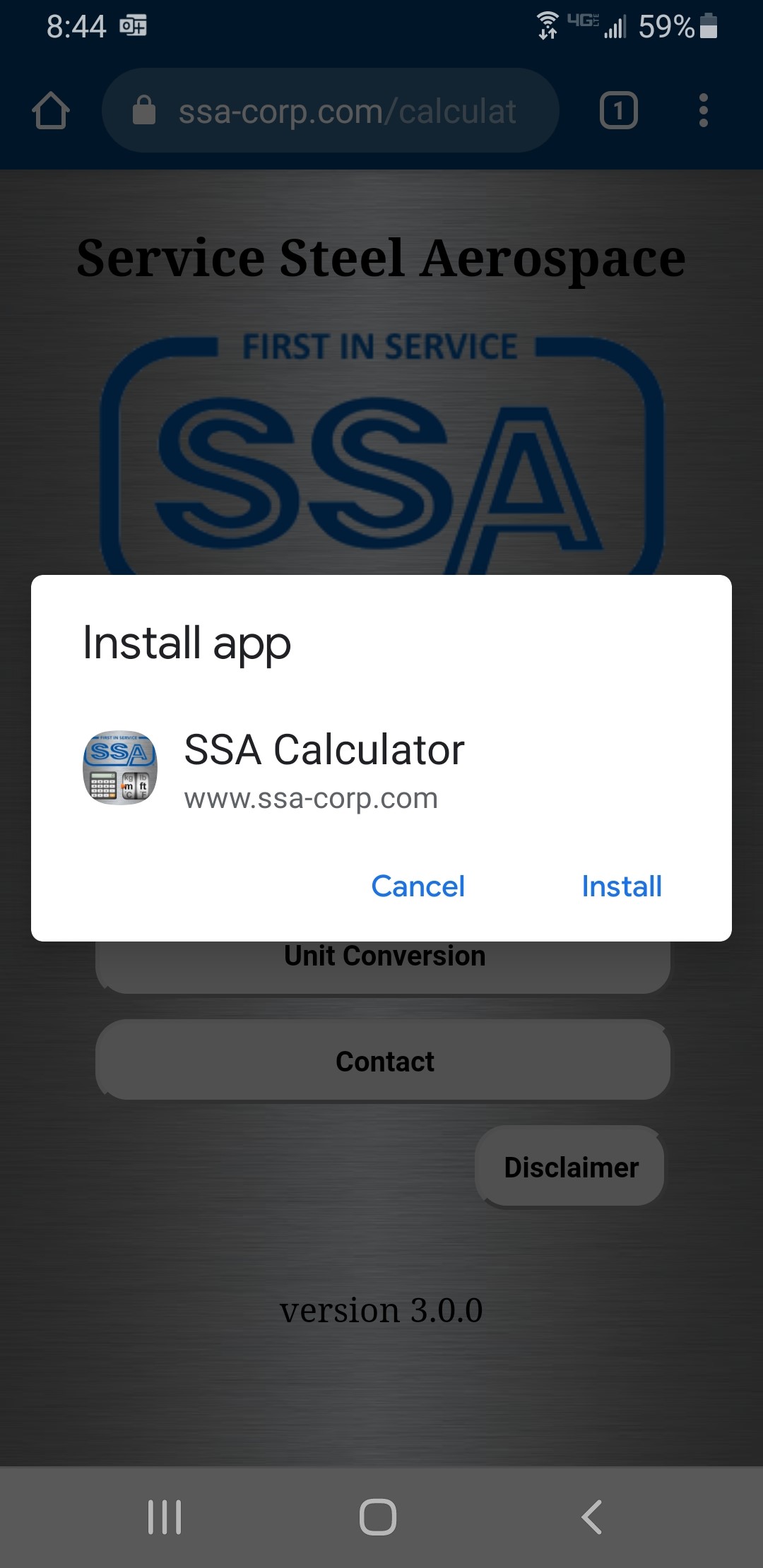
An icon will be added to the home screen.
![]()
Back to top
 WE MAKE HARD METALS EASY
WE MAKE HARD METALS EASY


